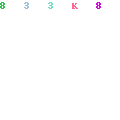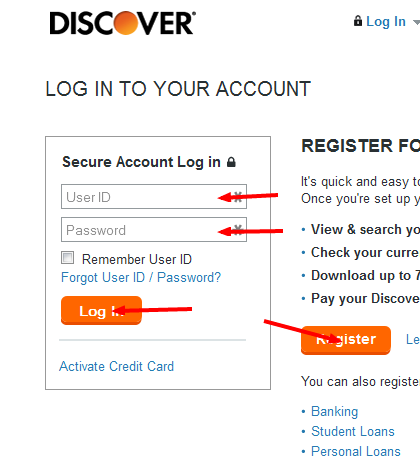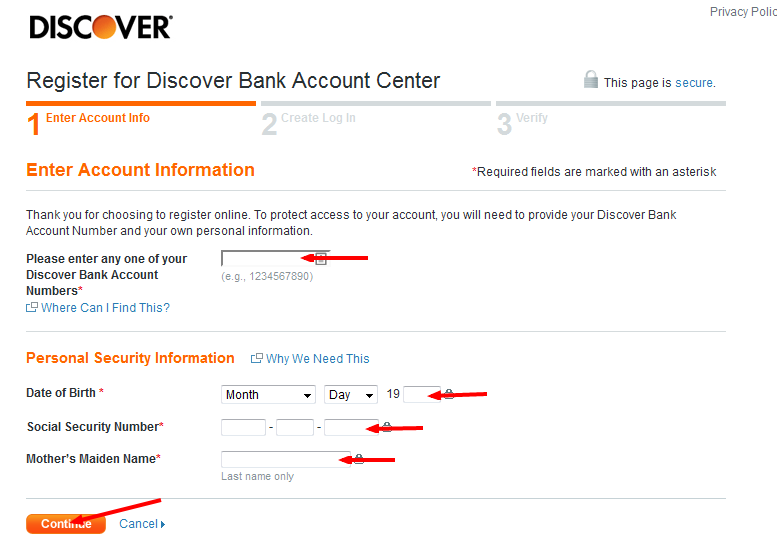ICICI Bill Payment Options
ICICI Bank customers can pay the following bills through its online bill payment facility.
- Mobile Recharge – Airtel, Aircel, Vodafone, Idea, BSNL , Loop etc.
- Data Card Recharge – Reliance CDMA, TATA CDMA, MTS, Vodafone etc.
- Telecom – BSNL Cellone, Airtel Landline, Idea Punjab etc.
- Utilities – Maharashtra State Electricity Board, BSES Yamuna Delhi, Noida Power company Ltd., Madhya Gujarat Vij Company Ltd etc.
- Gas – Indraprastha Gas Ltd, Gujarat Gas Company Ltd, Mahanagar Gas Ltd. Etc.
- Credit Card – ICICI Bank credit card, Citi Bank Credit Card, SBI Credit card
- DTH – Airtel Digital TV, Reliance Big TV, Sun TV etc.
- Insurance – ICICI Prudential Life Insurance, India First Life Insurance etc.
- Subscription – India Today, Readers Digest
Customers can pay their bills online by two methods:
- Quick Pay
- Register a Biller
Quick Pay: The quick pay option is for customers who are in a hurry and need to pay bills of pre-approved biller. You can Log in to your ICICI online banking account.

Select the ‘Bill pay’ option in your online banking account. On the bill payments page, select the biller from a drop down list of pre-approved billers. Enter the amount you need to pay the biller. While making the payments, you will need to re-enter your ICICI Bank online banking user ID and password. Once verified, the payments would be deducted and processed immediately and you will receive a reference number for your transaction.
Register a Biller: Log in to your ICICI Bank online banking account and select the ‘Bill pay’ option in your online banking account. You will need to enter the state of your residence and the category of the biller to whom you wish to send the bill payments. You will need to register your biller by providing all the necessary details of your biller. There are two types of biller you can register – payment billers and presentment billers. If you register a payment biller, you can make your bill payments instantly after the biller is verified. For presentment billers, your bill will be uploaded in your account when it’s generated. You can view the uploaded bills and start paying your bills once your presentment biller is verified. Each month your bills would be uploaded on your bank account from your presentment biller and the exact amount of each month’s bill from the presentment biller can be paid either manually or automatically.
For information:
ICICI Bank Limited
ICICI Phone Banking Center, ICICI Bank Tower, 7th floor,
Survey no: 115/27, Plot no. 12, Nanakramguda, Serilingampally,
Hyderabad – 500032.