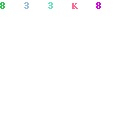Does Century link Bill Pay offer online option?
Absolutely, so stop wasting time and money. With an online option to pay your bill with Centurylink you have access twenty four hours a day seven days a week. You will be able to make payments to your account using your savings, checking, credit or debit card. You have two options when making an online payment to your account.
You can either make a one time payment without having to sign up or log in or you can set up a centurylink.com/MyAccount with Centurylink. With the Quick Payment option, you will only need to collect and use a couple pieces of information. You will need your account number along with a couple of other pieces of information and you will be on your way to a hassle free payment. If you prefer you can sign up for a free my account with Centurylink and you will be able to make payments the same as the quick pay option along with bonus options such as paperless billing auto pay and much more. If you would like to sign up for my account with Centurylink, you can do so here: centurylink.com/login.
If you prefer to make a one time payment without signing up for an account you can follow this link: www.centurylink.com/OneTimePayment.
Can I return my payment by mail?
Every month before your statement is due, you will receive it in the mail. You will be able to return your check or money order payment in the pre-addressed envelope provided. It is not recommended to send cash in the mail. You will also want to allow sufficient time for your payment to arrive at the office. In order for it not to be considered late you will need to make sure it is there by the end of the business day that it is due. If you are in a pinch and need to make a payment fast, you can use the quick pay option. If you have lost your envelope and need to mail your payment, you can look up the mailing address by entering your zip code here: www.centurylink.com/adresss
CenturyLink
Attn:Billing
P.O. Box 4300
Carol Stream, IL 60197-4300
Is there any where I can make a payment in person?
Centurylink offers you several locations where you can make your payment in person. You can make a check, money order, cash, credit, debit, or even savings account payment. You will need to be sure to bring your bill with you when you make a payment at one of Centurylink’s locations. Follow this link to find a payment location near you: centurylinkapps.com/Location
How do I contact Centurylink?
You can call, send an email or chat with Centurylink if you are needing to contact them. Their friendly customer service staff will be glad to assist you with all your needs. To reach them by phone simply call 1-800-850-9048. To send them an email simply click here. If you would like immediate assistance you can chat with a representative. Click here to chat now: