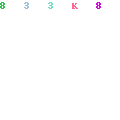
The customers are covered with Online Guarantee against unauthorized misuse or access and have zero liability. The customers of HSBC are confident that their information data is safe and secure because it is protected by state-of-the-art technology.
How to Make Online Payments
In order to avail the online Bill Pay facility, the customer simply has to logon to their Personal Internet Banking.
Once you’ve logged in
- Click “Pay Bill”
- “Add a Payee” from the list which is programmed to show a list of routinely or regularly paid people or companies.
- It is important to mark the correct payee, fill the right dollar amount and payment processing date.
- Click continue and confirm payment details to ensure there are no errors and then click submit
If you’ve not et up an account, register as shown below.
As a member of personal internet banking you can receive e-statements for eligible checking, savings, select credit and credit accounts. With the e-statements, it is easy for customer to view, download or print an electronic statement
You can also make bill payments through your cell phone, by registered with Personal Internet Banking. Once this procedure is complete you’ll be able to pay bills over the phone, view transactions, and transfer funds between HSBC linked accounts and receive secure Bank mail.

