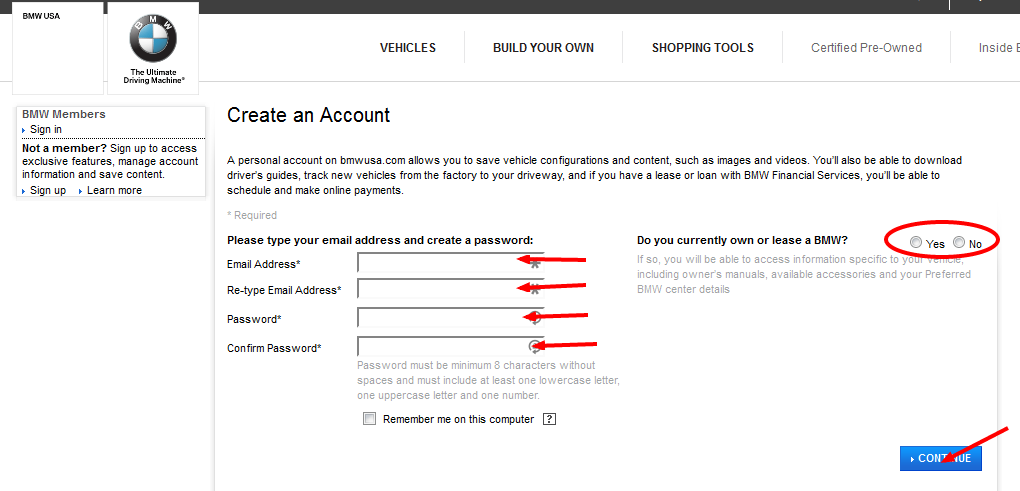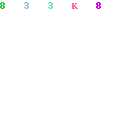The TD auto finance bill pay options are online, in person, western union or through direct bank transfer. This allows those that don’t have a debit or credit card to still take out a finance agreement and pay in cash if they choose.
Pay online: Paying online is convenient and allows customers to make their payments around the clock at a time that suits them. They are open all year round, even on holidays and because the payment and customer information is saved when you first sign up any further payments are faster so you don’t need to have all of your details to hand.
To sign up for an online account click here: www.tdautofinance.com/MyAccountLogin.
Pay in person: If you prefer to pay your bill by cash or by another method in person, you can do so by popping into any of the TD Canada Trust branches. You should make sure that you select the payee as TD auto finance and ensure that the contract number and the customer’s name are correctly filled in.
Pay by direct bank transfer: Once you have an online account or by calling 1-866-694-4392. You will be able to set up a direct bank transfer. This will allow you to forget about payments because the payments will be taken automatically every single month on a date that you choose, so it can work around your pay dates. It is a great option for those who receive a regular wage and want everything to be automated.
Pay by Western Union: Paying by Western Union is another option that allows you to pay in a further way. There are two options here, which are to either pay face to face at a Western Union location or to use the Quick Collect option. Depending on the option and the sum that needs to be paid, the charges for this service can vary. To find your closest location you can pay at call 1-800-325-6000
Pay by phone: If you need to make a TD auto finance bill pay, make any changes to your account or have any questions, you should phone the customer services department on 1-866-694-4392. You should ensure that you have your account details to hand and your payment method so that your identity can be verified. You should be able to find the information you are asked for on any documentation that you have received from them.
For information contact: